Almost 4 months after my last post..:( i have been really busy lately , mostly with amazingly interesting stuff that I’ll have the time (me thinks!) to unveil in the near future, plus the development for the next build of Nudibranch to be up-to-date with the new grasshopper version 0.9.0052.
But just to get things rolling and before moving into any major update, I decided to share a fabrication oriented definition of mine, that was developed quite a long time ago. I tried to narrow it down , clean it up and share it along with a small code snippet in Python to generate dot text objects in the rhino viewport (this is now embedded in the new gh), but it serves the general purpose of learning how to interact with rhino objects through Gh.
On the other hand, this definition is really useful (though my point of view at least) especially for the many advantages it has over the normal 2-dimensional waffling system, mainly in terms of rigidness and detail. At the same time this fabrication methodology provides a denser structural framework for any possible post-processing routine in order to describe better the analysed and fabricated design (most of the times a freeform, double curved surface or object) like for example the implementation of a gap filling material like stucco, cement or resin forming somehow an interesting composite system.
The system takes on single surface and translates it into ready to laser-cut stripes laying on three different grid systems, + tags + the quantification of the joints of the system(python snippet). The code of which is just a few lines as you can see below.
</pre> import Rhino dots = [] att = Rhino.DocObjects.ObjectAttributes() att.ColorSource = Rhino.DocObjects.ObjectColorSource.ColorFromObject att.ObjectColor = col for i in range(len(pos)): dot = Rhino.Geometry.TextDot(text+str(i),pos[i]) dots.append(dot) if bake == True: D = Rhino.RhinoDoc.ActiveDoc.Objects.AddTextDot(text+str(i),pos[i],att) Dots= dots <pre>
Let me know if there is any way to improve this definition or if bugs are brought up. You can grab it the usual place ..
🙂
![Digital [Sub]stance](https://digitalsubstance.wordpress.com/wp-content/uploads/2016/05/cropped-cover_160514_title-012.jpg)
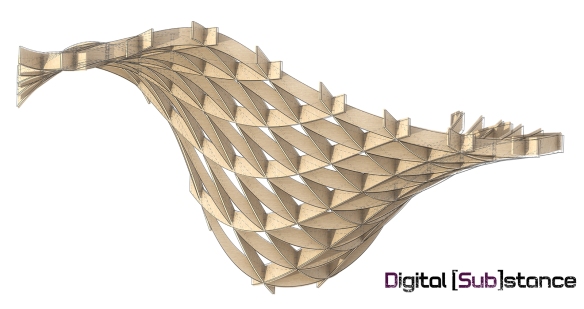

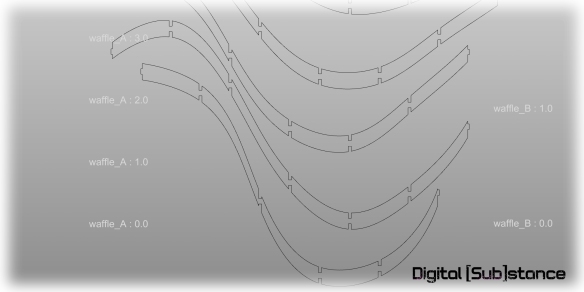
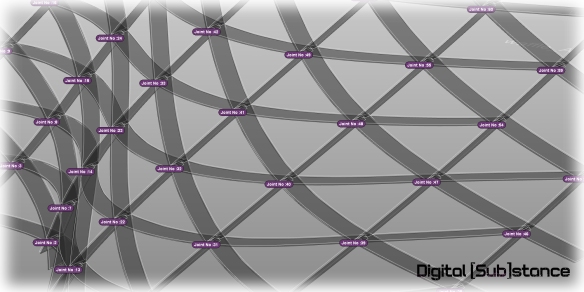
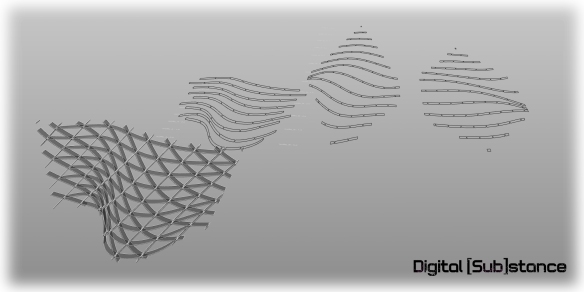
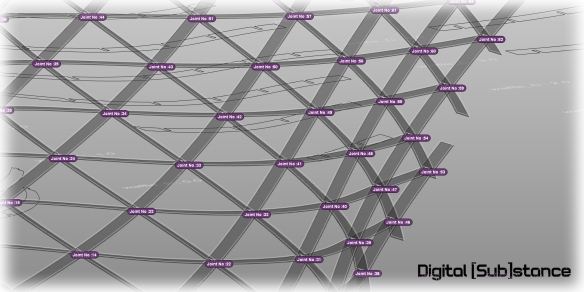
Reblogged this on urbsform.
when will the downloadlink goes online?
It’s already online! If you are using ie or firefox there is a chance that you might not see it. Try out with chrome!
Best,
M.
ah ok, now it works! thank you!
but there is an error after you get the intersection curves (brep/plane). they are not joined —> the orient new (unroll) goes wrong. 13 planes for 200 curves….do you have the same problem?
If you are using the surface I have internalised in the definition you shouldn’t be getting any error. Please bear in mind that some of the operations taking place in GH have a lot to do with rhino’s current units and tolerance settings. For this one I suggest meters-small ie 0.01 absolute tolerance.
If the problem is persistent please mail me the file so I can take a look.
Best,
M.
Hi there,
thank you for this code. i was looking for waffte definition, but with equilateral triangle system, and not typical 2-dimensional system.
Actually I downloaded your code along with latest Phyton bild, but definition doesn’t work to me. Everything starts gut, but Rhino freeze when just I trying to choose Surf.
Rhino 5. GH 0.9.0056
Thanks in advance.
http://www.pic-upload.de/view-19741718/11.png.html
Hi,
I haven’t tested it with the new version, cylinders must b already capped right now, so that’s causing a serious error. on the other hand the interpolated crv doesn’t seem to be working, which is strange.. I will update in a few days and possibly resolve this. Can you sent me an email with the error you are getting. What is the runtime warning?
Best,
M.
In Rhino 5 after installing of latest Phyton I’m getting no runtime errors. It just turns red right from the begining, some of the components like Cap. Looks like it is a problem, because of new version od GH (0.9.0056). I just tested with Rhino 4/gh 0.9.0014, script starts but with too many errors. Like I said before I installed latest Phyton, but in Rhino 4 i get message that I have wrong ver of Phyton.
I’ve sent you Error report that I’m getting in Rhino 4.
sorry, I didn’t understand at the first time about runtime errors, i send you now.
Hi, Thx for Sharing your script.
Having tried your script on my Rhino 5 and Grasshopper 0.9.0061, it gives an error as the attached picture showed, would you give me hint on how to fix this?
Hello,
The code has to “lose” the
Hello! I’m interested into try this def. but I am not able to locate the download link. I hope you can help me. Thanks!
Sometimes with modzilla the link disappears. Try with chrome or ie. Subcode page of this blog
Thank you!
Hi, thanks for sharing! however I’ve tried multiple browsers and still don’t see a link. can you post the link as plain url? Thanks!!
Hi,
Are you looking here??
Hi, im interested in this definition but when I come to download it, it says it has been removed, have you got another link I can use? Thanks!!
Hi
Nope Link is still there https://app.box.com/s/3wda94i1kje09ft73rcs
Thank you so much, must be something wrong with my computer! but thanks again
Hi, I am attempting to waffle my own surface, but currently receive an error at the Interpolate Curve node. The error says “1. Insufficient interpolation points for a curve.” Thoughts? My waffle contour distance is set to 100mm spacing. Everything up to that Interpolate works.
Can you please share a snapshot?
And thank you very much for sharing the gh file, I am very appreciative of your work!
I’m trying to set it unto a surface but it doesn’t allow me to select on any surface
hey there i cant seems to set my surface when i put the def on grass hopper, do you know what happen? thank you
can you please a snapshot of the warning? This accepts only untrimmed surfaces if I recall correctly