If you spend 12 or more hours on an airplane travelling somewhere, it’s time to write something on your blog.
I had to provide a sequence of transformations for a design at work, that could be easily manipulated by a graphic designer (change line-weights, color etc). So instead of exporting the typical raster image format from the slider animate, I wrote a small C# routine that enable to export any GH created Curve/line/ 1 dimensional object to a native Adobe illustrator file.
Parameters include: incremental export, layer name, directory to save and file name. I trust that many people will find this code snippet quite useful, as I have encountered many times this wish for vector graphics export instead of flattened images.
Please find the code and an example at the usual page.
Enjoy,
M.
Ps. SourceCode below:
private void RunScript(List<Curve> curves, int series, string name, string layername, string filepath, bool execute)
{
#region Authorship
//[Aytomated AI Export] was written by Marios Tsiliakos on 06 / 11 / 2014 in grasshopper 0.9.0076
//This definition is for the pubic domain feel free to use it , share it and modify it, by providing proper citing. The author, Marios Tsiliakos of digitalsubstance.wordpress.com , makes no warranty, expressed or implied, as to the usefulness of the software and documentation for any purpose.If this tool is used for commercial purposes please notify the author. This work is licensed under a Creative Commons Attribution-Share Alike 3.0
//for more information visit digitalsubstance.wordpress.com.
#endregion
if (!execute)return;
else
{
//check
for (int i = 0; i < curves.Count;i++){
if ((curves.Count == 0) || (curves[i] == null))
{
Print("No curves or valid curves provided");
return;
}
}
//create alist of guids
List<Guid> mycurves = new List<Guid>();
// layer to bake the objects to
create_layer(layername);
//create a directory to store the ai files
create_dir(filepath);
for(int i = 0; i < curves.Count; i++){
//declare the objects attributes
Rhino.DocObjects.ObjectAttributes attr = new Rhino.DocObjects.ObjectAttributes();
//set attributes
attr.LayerIndex = doc.Layers.Find(layername, true);
Guid id = Guid.Empty;
//bake the curves
if(curves[i].ObjectType == Rhino.DocObjects.ObjectType.Curve)
{
id = doc.Objects.AddCurve((Curve) curves[i], attr);
}
// add the curves to the mycurve_guid list
if(id.ToString().Length > 0) mycurves.Add(id);
}
// select the curves in Rhino to successfully export them
for(int i = 0; i < mycurves.Count; i++)
{
doc.Objects.Select(mycurves[i], true);
}
//where to save
string save_directory = filepath + ("\\" + name) + series.ToString("0000") + ".ai";
//and export them
Rhino.RhinoApp.RunScript("-_Export\n\"" + save_directory + "\"\n _Enter", false);
//delete the curves after exporting them
for(int i = 0; i < mycurves.Count; i++) doc.Objects.Delete(mycurves[i], true);
![Digital [Sub]stance](https://digitalsubstance.wordpress.com/wp-content/uploads/2016/05/cropped-cover_160514_title-012.jpg)

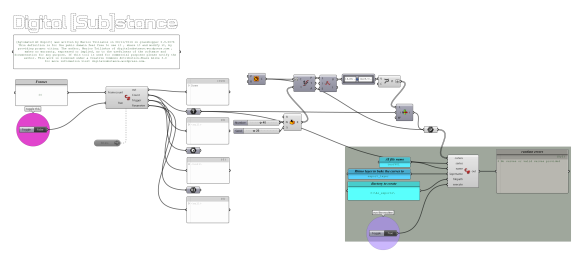
Something wrong in this code. Firstly, layer need to be ranamed int layername on line 87, I believe.
My grass is angry on RandomColour() and create_dir() functions as well.
Hello Philip,
This was written on the fly so it’s normal to contain bugs. I organised the layer creation code to a function so its called only once. Same with the directory creation.
Why is gh angry twith random colour() and create dir?
Please grab the updated code from the same link.
Best,
M.
Why not just bake it down into Rhino and export using the Rhino native export to AI? Am I missing something?
Hello Naryn.
I mean if you are will to manuyally export 100 (for example) different iterations of a sliderby baking each of them seperately and then exporting them from rhino, (a process that takes at least 30 -40 sec per iteration) yeah of course you can.
As I meantion in the post this iwas written to accommodate parametric iterations of a design that need to be exported and precented as ai files.
Hope that’s clear.
Best,
M.
Ah yes I see now, I’ve just never had a workflow/project that required me to output to AI until I was satisfied with the iterations within the GH UI. I see now the frame count allowing stepwise iterative export to AI. This one will get bookmarked in case I find myself in need. Thanks!
No problem at all. You’re welcome.
M.
Looks great!
Any chance to be able to just export using the layer the objects already have in Rhino?
Thanks,
Thanks,
I am not sure what you mean. But if set as a layer name an existing rhino layer that already contains some objects, it will export all of them!
Cheers,
M
You should check out the Export objects component from Elefront.
Reblogged this on GENERATIVE DESIGN AND EVOLUTIONARY ARCHITECTURE.
Pingback: Bake GH Components via Python | Digital [Sub]stance