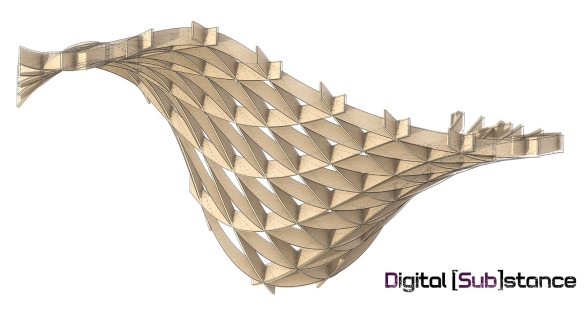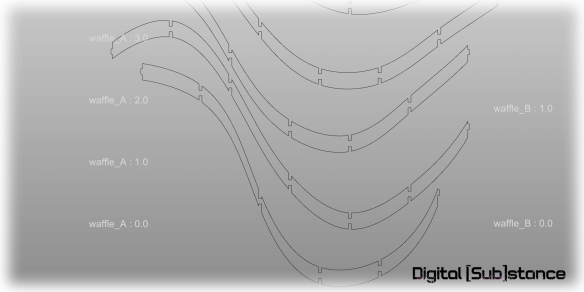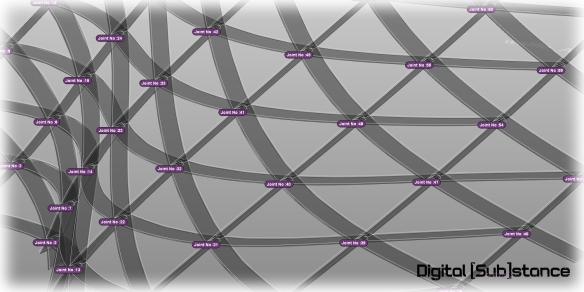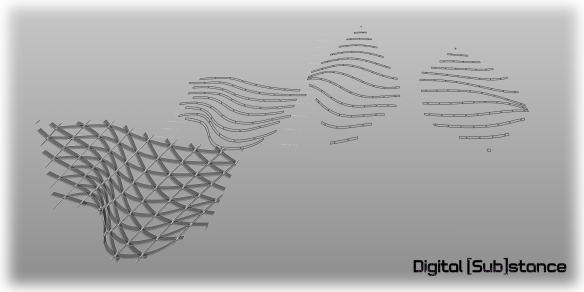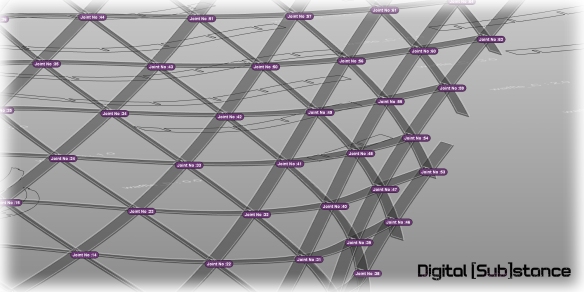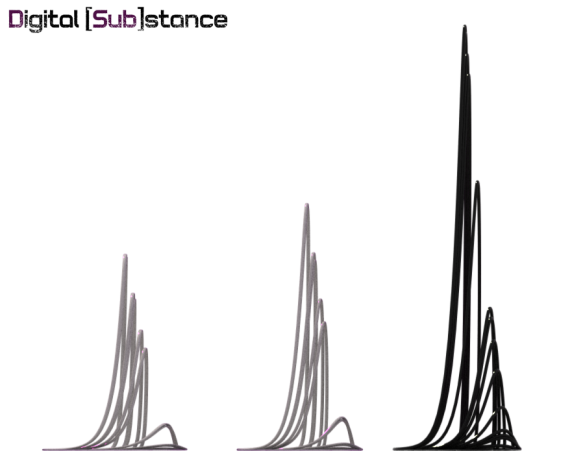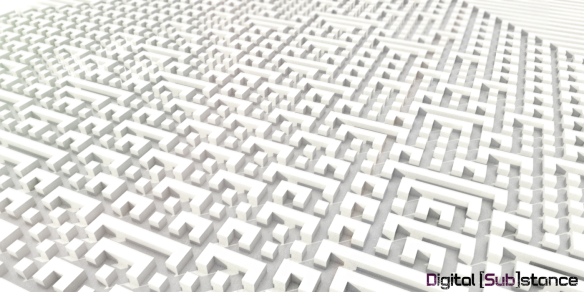Almost 4 months after my last post..:( i have been really busy lately , mostly with amazingly interesting stuff that I’ll have the time (me thinks!) to unveil in the near future, plus the development for the next build of Nudibranch to be up-to-date with the new grasshopper version 0.9.0052.
But just to get things rolling and before moving into any major update, I decided to share a fabrication oriented definition of mine, that was developed quite a long time ago. I tried to narrow it down , clean it up and share it along with a small code snippet in Python to generate dot text objects in the rhino viewport (this is now embedded in the new gh), but it serves the general purpose of learning how to interact with rhino objects through Gh.
On the other hand, this definition is really useful (though my point of view at least) especially for the many advantages it has over the normal 2-dimensional waffling system, mainly in terms of rigidness and detail. At the same time this fabrication methodology provides a denser structural framework for any possible post-processing routine in order to describe better the analysed and fabricated design (most of the times a freeform, double curved surface or object) like for example the implementation of a gap filling material like stucco, cement or resin forming somehow an interesting composite system.
The system takes on single surface and translates it into ready to laser-cut stripes laying on three different grid systems, + tags + the quantification of the joints of the system(python snippet). The code of which is just a few lines as you can see below.
</pre> import Rhino dots = [] att = Rhino.DocObjects.ObjectAttributes() att.ColorSource = Rhino.DocObjects.ObjectColorSource.ColorFromObject att.ObjectColor = col for i in range(len(pos)): dot = Rhino.Geometry.TextDot(text+str(i),pos[i]) dots.append(dot) if bake == True: D = Rhino.RhinoDoc.ActiveDoc.Objects.AddTextDot(text+str(i),pos[i],att) Dots= dots <pre>
Let me know if there is any way to improve this definition or if bugs are brought up. You can grab it the usual place ..
🙂
![Digital [Sub]stance](https://digitalsubstance.files.wordpress.com/2016/05/cropped-cover_160514_title-012.jpg)